Hi. I'm experimenting with Samsung Gear VR (SM-R325). Below I described how to deal with typical problems.
Problem #1
If you see error message: Thread priority security exception. Make sure the APK is signed. like below:
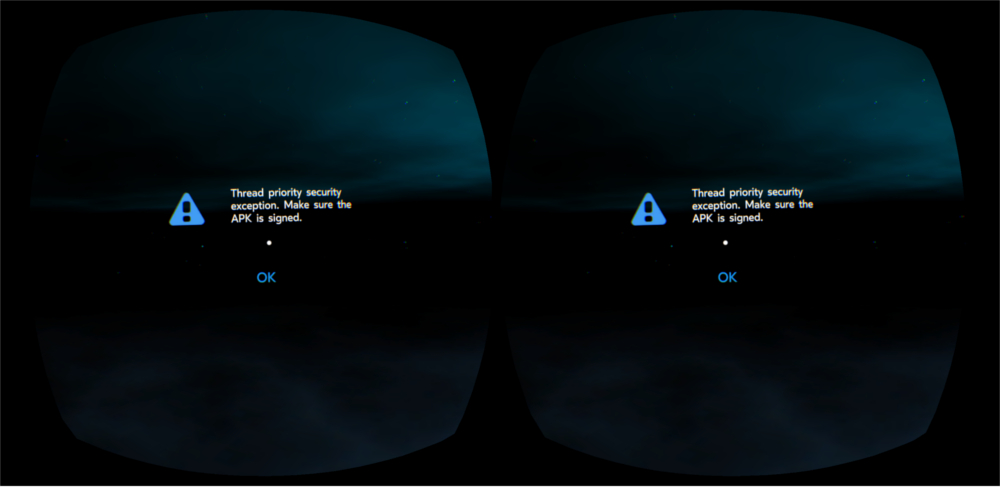
That means you either don't have OSIG file or you have WRONG OSIG file.
Solution
Plug in your device and open terminal then type adb devices. If the terminl complains about adb command that means you have to add path to adb.exe file to your PATH environment variable. Remember that adb.exe is file that is part of Android SDK and you can find it in Android\sdk\platform-tools subfolder of SDK folder.
If the terminal recognize adb command you should see something like this:
List of devices attached
ce0847ad1715b29b01 device
Now you need an account at oculus.com. If you don't have an account - create it and the go to https://dashboard.oculus.com/tools/osig-generator. You should see text field named Device ID. Type here the number from terminal. Type WHOLE number (ce0847ad1715b29b01). Not just part of it. For some crazy reason I misunderstood the instructions on the site and typed only 8 digits thinking that 8 is enough. WRONG!!! Now click on Download File button. It will generate and download OSIG file. This is small file of which name starts with oculussig_ and the number you've put.
Put that file into Unity's project. Exactly at Assets/Plugins/Android/assets folder. If those folders don't exist - create them.
Now rebuild and install your app.
Problem #2
You can use the app only inside goggles. Unless you turn your phone into Developer Mode. In order to do that you have to install yor app with OSIG file first. Next step is to go to Settings > Apps (or Application Manager) > Gear VR Service > Storage > Manage Storage and turn on Developer mode. If you cannot see Developer mode - tap about 10 times on VR Service Version.
Problem #3
You are not a developer. You've been tapping many times on VR Service Version and still gets that message and there is no Developer mode? Well, did you installed the app with CORRECT OSIG file ? Read once again Problem #1.
